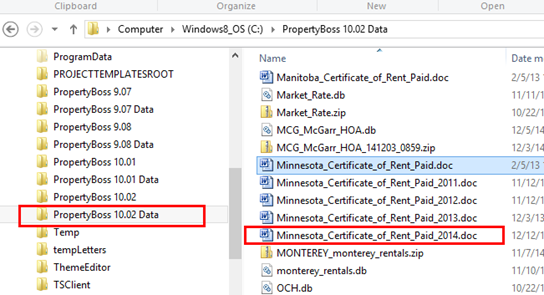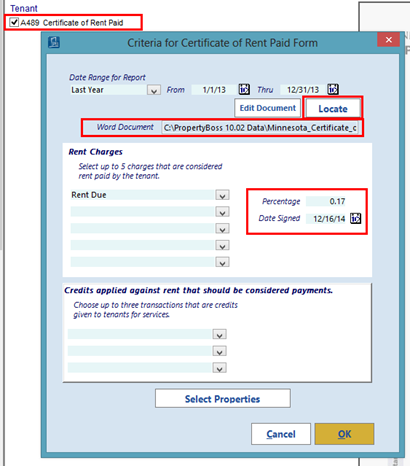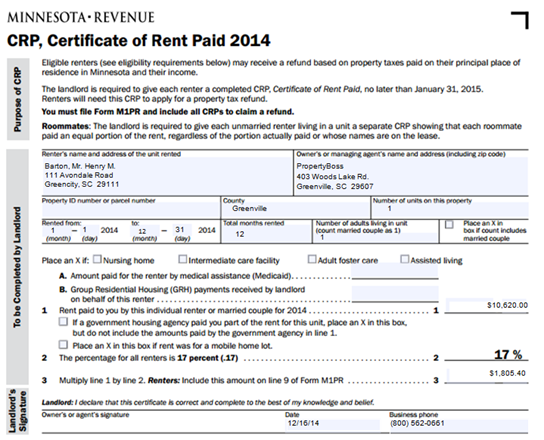Click here to download a copy of the 2014 Minnesota CRP: Minnesota_Certificate_of_Rent_Paid_2014
Save the form in your PropertyBoss Data folder (usually C:/PropertyBoss Data).
In PropertyBoss, go to Viewing Reports. Select the A489 Certificate of Rent Paid report and run the report. On the Criteria window, you will need to click Locate to find the 2014 version you just downloaded. Verify that the Percentage field is correct and the Date Signed field is updated.
Click OK and the report will run and will be updated for 2014.